Quick link to Competence Badge Application
WHAT ARE COMPETENCE BADGES?
Digital competence badges are a new, visual way of demonstrating competence. Competence badges describe the ways in which you can demonstrate your competence. The aim is to concretize what kind of examples and evidence you should provide to demonstrate your competence.
Read more about competence badges from the blogpost Open Badges: a connected, digital way to showcase professional competencies or watch Discendum’s introduction video.
HAAGA-HELIA DIGIPEDA COMPETENCE BADGES
With Digipeda Competence Badges you can demonstrate that you are able to plan and implement an online course according to the quality criteria for online implementations at Haaga-Helia. The Digipeda badge family consists of three basic-level badges:
- Digipeda Designer
- Digipeda Scaffolder
- Digipeda Assessor
It also consists of two meta-level badges:
- Digipeda Expert
- Digipeda Developer.
You will automatically receive Digipeda Expert badge when you have completed the three basic-level badges. You will be able to apply for the Digipeda Developer badge after you have received your Digipeda Expert badge and further developed your study unit based on the feedback you collect from the stakeholders.
Haaga-Helia Digipeda badge constellation
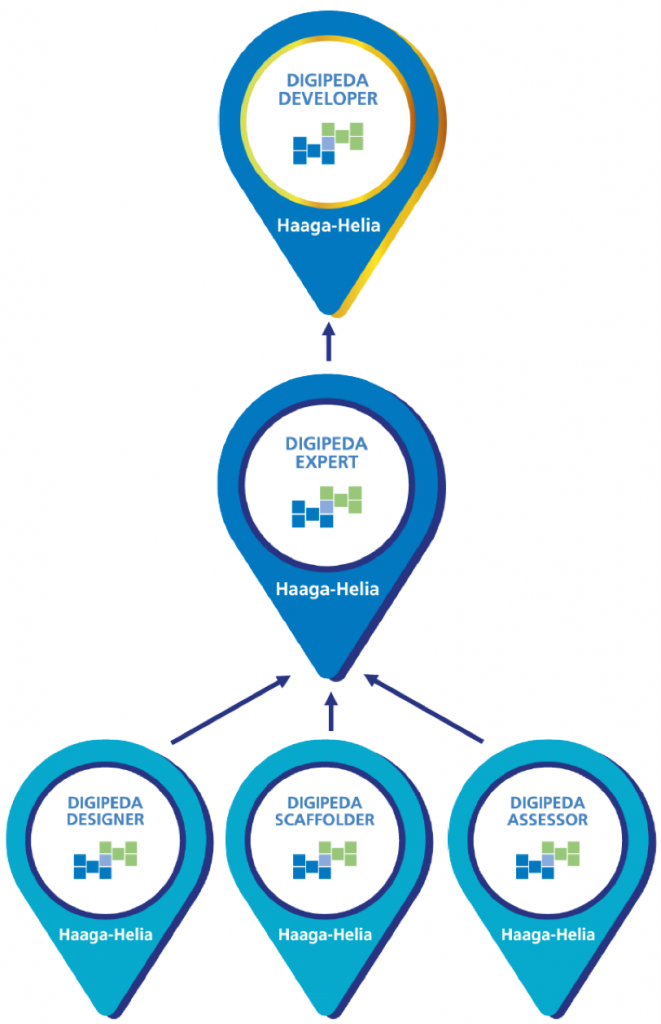
CREATE AN OPEN BADGE PASSPORT
Before you can apply for a competence badge, you need to create an Open Badge Passport. In it, you can collect all the badges you earn. In the Open Badge Passport you store and publish your badges safely. The system recognizes the connection between the badge earner and the passport based on the email address. That is why the passport needs to be created with the same email address, which you will use to apply for the badge. Create your free account here.
COMPETENCE BADGE APPLICATION
When can you apply?
• Once you have independently designed and built the course in Moodle
• You have completed at least once a course in which you are applying for a competency badge
How to apply?
• First, make a passport badge
• Carefully read the requirements and application instructions for the competence badge. Click the link to open all criteria of the badge.
• Plan the demonstration of competence according to the instructions.
• Make a screenshot video recording of the learning platform you are using (Moodle, Teams). Explain and show in the video, in the order of the quality criteria, how you have implemented and taken into account all quality criteria in the course. Consider student privacy.
• Take advantage of the checklist of quality criteria: Digipeda Designer, Digipeda Scaffolder, Digipeda Accessor
• Submit your badge application by filling out the badge application and adding a link to your screenshot video (make sure of the visibility of the video)
• Also check that the application form has the same email address you used to create the competency passport
Your application will be processed within 3-4 weeks (applications are not processed during the summer break). You will receive an email notification when your badge is approved. You will also receive a notification, if something is still missing.
Links to badge applications
HOW TO SHARE YOUR COMPETENCE BADGES IN YOUR NETWORKS?
Tutorial video
