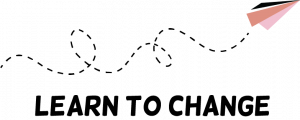I frequently use Mentimeter in my classes. The platform enables an easy-to-use interactive illustration of students’ thoughts and decisions during exercises. Mentimeter can be accessed through a direct link, a QR code, or an eight-digit code on the menti.com home page. The application helps to visualize the students’ learning process to the whole class.

Visualizing decision-making and learning
One of my best practices is business case analysis in two rounds. First, students are asked to split 100 tokens among 4 potential investment opportunities. The investment opportunities are existing restaurants (presented anonymously) from all around the country. Students can see only pictures of the interior and the food. After viewing the four photo collages, students share their coins among the 4 investment options.
In the second round, students receive the freely accessible financial and balance sheet datasets of the restaurants. Students are asked to analyze the financial performance of the businesses, using managerial controlling figures. After the analysis, they split their money again. Mentimeter shows immediately the changes in students’ decisions in bar charts. The application is very easy to use, fits perfectly on a phone screen, and instantly visualizes modifications.
This exercise has two goals: to model the decision-making process and to visualize the influence of financial performance on the students’ previous choices. Although every photo collage is impressive and attractive, managerial controlling figures help students to find the most profitable investment option. All in all, Mentimeter visualizes the learning process from start to finish.
Easy digital steps for teachers and students
Mentimeter helps the whole class to follow their entire decision-making process. We can also follow the changes in students’ preferences in real-time on screen. As a teacher, the only simple steps I have to take are 1) accessing the Mentimeter application, 2) creating a new illustration by + New presentation button, 3) selecting Slide type and 4) filling in the options.
In my current business case study, I use the Ranking type of slides. With the Ranking type, students are enabled to vote on each option, while Mentimeter is showing the sum of scores. I often also use the Scales type. With the Scales type, students can rate statements on a metric scale between Strongly disagree and Strongly agree. Mentimeter shows the arithmetic mean of responses.
All in all, Mentimeter is a freemium platform with very simple access via your Google account or Facebook profile. At the end of the class, we can download and share our results. Using Mentimeter has made my classes modern, integrative, and funny. I recommend Mentimeter for all types of classes where there is a need to visualize divisions of opinions, development trends, or decision-making processes.
Text and image: János Debreceni, Budapest Business School, Hungary