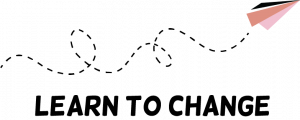I admit to being a bit of a Luddite – I’m usually the last person I know to adopt some new, ground-breaking tech that half the world is currently using.
As far as I’m concerned, Bluetooth speakers are an assault on sound integrity; the iPhone (and the ubiquitous boom of smartphones which it created) are a threat to the survival of the human race; interactive whiteboards – even PowerPoint – cannot replace the ease and utility of traditional blackboards and chalk (or physical whiteboards and colored markers). And don’t even get me started on the cloud. With this in mind, I set out to review the merits of Speech-to-Text software.
Experimenting with speech-to-text applications
I admit to never having used speech-to-text software before. I wasn’t even aware that such software is readily available and absolutely free to use.
Speechtexter and Speechnotes are two programs which I reviewed in an attempt to discover whether or not the future of typing is safe or if the future instead lies with voice dictation. Both programs are easy and intuitive to use. You simply click on the microphone, allow the website access to your microphone and begin speaking. The words leaving your mouth magically appear as text on the screen. Even my stodgy, hybrid New York/American-living-in-a-European-Country-for-15-Years accent was readily understandable for the software to transcribe. I made no attempt to speak slowly or extra clearly and yet, with minimal exceptions, both programs transcribed my simple dictation perfectly.
However, as my dialogue became longer and more nuanced, slight problems in transcription soon started to appear. For example, indefinite articles (“a”), especially at the beginning of a sentence, were often missing. Random nouns were sometimes capitalized as if they were proper nouns. “Czech” as an adjective for the Czech Republic often came up as “Check” unless the context was absolutely clear.
Still, I admit to expecting these mistakes and I’m sure that others would as well. Yet, I was pleasantly surprised at how easy and self-explanatory both programs were to use. In both cases, I literally typed the address into my browser, clicked on the microphone icon, and started speaking. The text magically appeared, which I was then able to either modify manually via keyboard or copy and paste to my word document. And, if you want to be even more impressed, both programs are available in dozens of languages.
When would I use these digital tools?
I’m a fast and accurate typist and couldn’t really see any utility of speech-to-text software for myself. That is until I needed to prepare a list of invoice payments for my taxes (a totally non-digital storytelling purpose, I know, but just consider this an unexpected plot twist in the story of my struggle with Luddism).
This procedure had always been a pain for me because, in addition to showing me quite clearly how far away I from being a millionaire (numbers never lie, they say), it also requires me to look at a number of physical sheets of paper and cross-reference information on one page with that of another – all while having to then go to my word document and type the information in.
The old way I used to do it was via pen and paper – as any self-respecting Luddite would – and then type all the information up in one go. However, this time I decided to try the speech-to-text software to extract the relevant information from my invoices into a typed list. As I was working slowly, I was also speaking slowly. As I was checking for accuracy of my numbers, my voice just naturally spoke in an accurate and clear tone. And, voila! My list was done in half the time and with no errors.
However, have I used the software since? No. Did I even think of dictating my blog post via the software so as to show you a real-world example of how accurate and easy to use it is? Nope. To be honest, that hadn’t even occurred to me – I am a Luddite who’s an excellent typist, after all.
But, don’t let my old-fashioned ways stop you from embracing the future. There’s no need to build a time machine – the future already exists and is happening now. If you need proof, just use either Speectexter or Speechnotes to dictate an email request to your bank asking why an unexpected fee was charged to your account. Then copy and paste that text to Google translator (or DeepL) and have it magically translated into Czech (if you happen to live in the Czech Republic, which I do) and send it off.
No dictionaries required. No typing necessary. Even 10 fingers are optional – all you need is 1 that can click on a specific icon (“Mic”, “Translate”, “Send”). It’s easy and practical enough that even a Luddite can use it. However, whether or not he will is, of course, another question.
Text: Michael Diaz, University of Chemistry and Technology in Prague, Czechia
Image: Päivi Penttilä, Haaga-Helia UAS, Finland