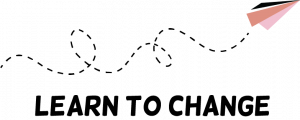To engage students in an active and participatory way, I usually use the Mindomo digital application on mind map creation. This time, I presented a challenge to my students that made them reflect on the different dimensions of sustainable tourism and digital storytelling and I asked them to share their ideas using Mindomo.
Mindomo has very simple and intuitive graphical presentations (diagrams). The use of short phrases or short words ensures that students’ reflection and analysis must be discussed in class. The subcategories of ideas and thoughts that emerge can be reformulated in an interactive way involving the whole class. Each student wants their proposal to be accepted and for that, they must convince the others by presenting arguments based on prior knowledge.
Brainstorming – collaborative learning – decision making – meaningful learning
I advised students to create two mind maps: one for the concept of sustainable tourism and another for the concept of digital storytelling. I started by discussing with them which dimensions to include and I guided them to focus on advantages, disadvantages, limitations, and obstacles.
As the next step, students had to propose subcategories and associated content (adding branches). It is not enough just to present suggestions, as students must also support their opinions with valid arguments. As Mindomo information is immediately available online, it is easy to generate further discussion in class.
The teacher’s role is to stimulate critical discussion by providing incentives and posing new challenges. In my classes, active debates have been carried out through brainstorming on Mindomo. Students want to be creative and innovative, they want to make a difference. Using Mindomo fosters collaborative learning and discussion, which helps students become effective learners and achieve meaningful learning results.
Mindomo is visual and user-friendly
When accessing the Mindomo website you must create an account. After that, you enter the dashboard area where you can select different types of mental maps – Use Cases – with different graphic possibilities. In addition to entering text, it is possible to include links, audio, pictures, and videos.
When you choose the type of diagram, Mindomo offers you a wide variety of possibilities (e.g. Organigram; Numbered branches; Arbre diagram; Rain-storming; Timeline (plain); Pyramid mind map). In addition to these, it is also possible to color, highlight, and use margin effects (solid; punctuated) which can make the information clearer and easier to understand. As an example, I usually ask my students to highlight the most negative aspects in red with thick, full lines.
The fact that the mindmap is presented online and it can at the same time be accessed outside the classroom gives each student the opportunity to both collaborate digitally in class and learn autonomously after class.
Text and Image: Henrique Gil, Polytechnic Institute of Castelo Branco IPCB, Portugal