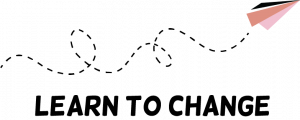Digital toolbox

Too many apps, platforms, canvases, and tools? We help you navigate the jungle.
Check out our tips and tools for digital creation and collaboration. We will update the content of this toolbox as we go along co-creating digital storytelling solutions with our stakeholders.
Here are some design and visualization tools you can use when planning your digital storytelling projects.
| Tool name | User tips |
| Google Design Sprint / Methodology Overview | Methods for designing creative prototypes. |
| Google Design Sprint / Crazy 8s | A good tool for quick and easy idea-generation. Watch this YouTube video and Generate design ideas FAST. |
| Tuzzit Canvas Library | Find a suitable design canvas for your creative planning work. |
| Tuzzit /The COCD Box | An idea-ranking tool to select your best and most creative ideas for further development. |
| Empathy Map by Gamestorming (or xplane) | Fill out this canvas to understand your target audience better. |
| Key Message Canvas (pdf) | With this design canvas you can crystallize your key messages. |
| CreativeTypes test by Adobe | Find out your creative type by completing this fun and informative test. |
| Storytelling Canvas by Digital Storytellers | Use this story canvas for strategic story planning. |
| StoryPlanner/Story Structure | Plan your story structure with tools of this StoryPlanner. |
| StoryPlanner/Character Plans | Use these tools to develop the characters of your story! |
| StoryboardThat | Use this storyboarding tool to plan your digital storytelling. |
| Story Canvas by Design a Better Business | This storytelling tool helps you organize your story. |
| Video Scripting Basics by Biteable | Here you can get help for your digital story script writing. |
Here are some easy-to-use digital interaction tools you can use to collaborate with your team mates and to visualize your results during co-creation sessions.
| Tool name | User tips |
| Padlet | With this tool, you can visualize and share your ideas and discussions in a user-friendly way. |
| Socrative | With this tool, you can visualize and share your ideas and discussions in a user-friendly way. |
| Tricider | Create ideas and arguments interactively. |
| Mentimeter | This is a good tool for making different interactive polls. |
| Coggle | Use this tool for mindmapping. Here is a quick YouTube tutorial on Coggle. |
| Mindmeister | Visualize your mind maps with this collaborative tool. |
| Mindmup | Create and share your mindmaps with Mindmup. |
| Mindomo | Collaborative templates for mindmapping, planning, and charting your project. |
| SpeechTexter | Transform your speech to text quickly and easily. |
| Asana | Manage you projects and stay organized. |
| Meistertask | Manage your tasks efficiently. |
| Klaxoon | Connect your team and run your workshops. |
Here are some free video-making tools for your digital storytelling projects. The tools range from professional to light and easy. With professional tools, you need more time to get to know the programme and its functions, while with easier tools you can start working right away.
| Tool name | User tips |
| WeVideo | Easy-to-use tools and resources for video creation. |
| Loom | Record videos for your screen and webcam. |
| ScreencastOMatic | With this screen video maker you can create, edit, and share videos and images. |
| Screencastify | Record, edit, and share screen videos. |
| Filmora | Drag & drop and other video editing features. |
| Pitch | Design presentations, pitch decks, and project plans with this presentation tool. |
| Canva | Design professional-looking templates quickly and easily. No need for prior knowledge of graphic design. |
| MotionArray | Use these creative assets for your videos. |
| Flipgrid | Create simple and fun video discussions. |
| DaVinci Resolve | Professional video making programme at your disposal. Reserve some time to get to know the programme. |
| PowToon | With this programme, you can create short animations and videos that look professional and feel entertaining to your audiences. Reserve some time to get to know the programme. |
Here you can find our reflections and tips on using digital tools to boost collaborative learning and co-creation.
Best practices
The European Commission support for the production of this publication does not constitute an endorsement of the contents which reflects the views only of the authors, and the Commission cannot be held responsible for any use which may be made of the information contained therein.
Learn to Change – Collaborative Digital Storytelling for Sustainable Change




This work is licensed under a Creative Commons Attribution 4.0 International License.